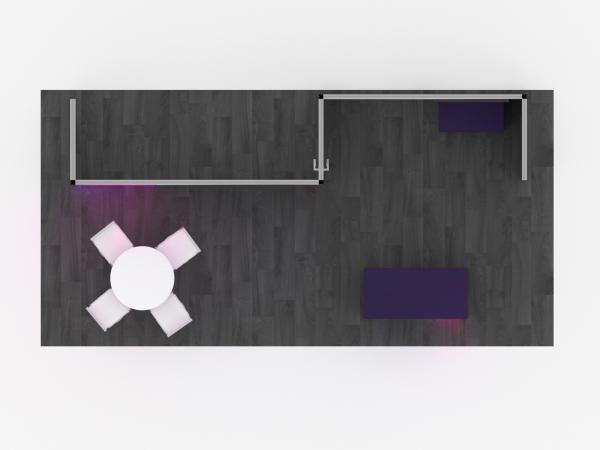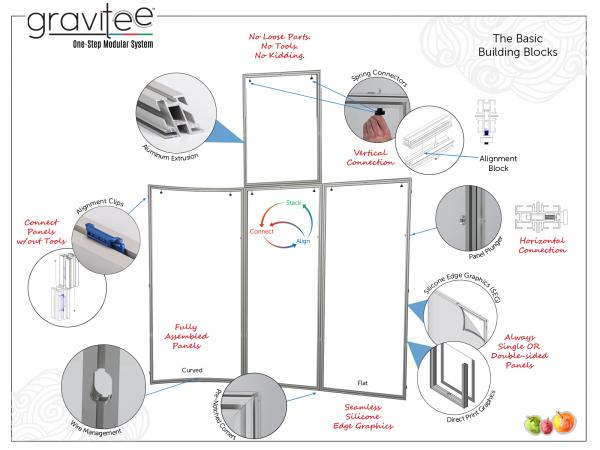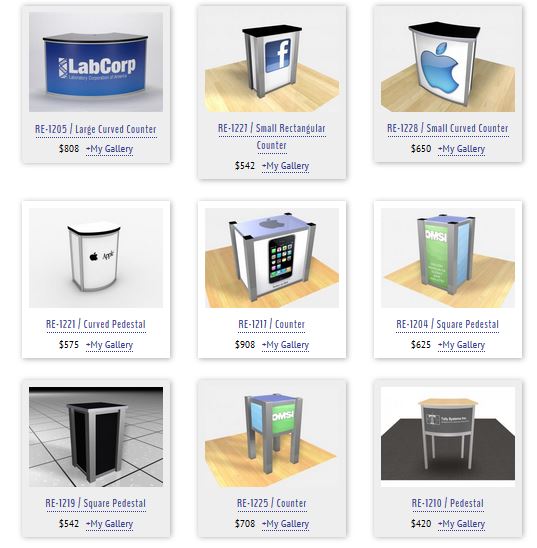RE-2107 | Gravitee Lightbox
Rental
Purchase
- One-Step Gravitee Modular System
- One Perfect System. Limitless Flexibility.
- RE-2107 Hybrid Trade Show Inline
- See GK-2013 for the Purchase Version
- See RE-1077 for the 10 x 10 Rental Version
- Lightweight Modular Aluminum Frames
- Large Format Tension Fabric or Direct Print Graphics
- (1) Gravitee LED Lightbox (38" W x 95" H)
- (5) Flat Gravitee Panels (38" W x 95" H)
- (2) Flat Gravitee Panels (46" W x 95" H)
- (1) Full-size Door with Closet
- (4) 90 Degree Connectors
- (1) Workstation Counter (30" W x 16" D x 38" H
- (1) RE-1586 Backlit Gravitee Counter with Locking Storage and Shelf
- (2) Monitor Mounts
- Includes All Tension Fabric and Direct Print Graphics Shown
- Excludes Monitors, Furniture, and Flooring (See Rental Monitor Options)v
- Made in the USA
Estimated Crate Dimensions and Weight
(1) Crate at 103" L x 55" W x 37" H @ 1100 lbs. (Estimate Only)Note: Re-configuration May Require Additional Components or Sub-assemblies. Request Details
- Custom Modular Assembly: Panels with Slide Clip Connectors (no tools) and Locking Hex Key Connections (tool included)
Rental Inline Displays
GK-1016, GK-2013 and GK-5039 Gravitee One-Step Modular System with Lightbox
 Design flexibility is critical for many exhibitors. Not only do they want to change the graphics depending on the trade show, but they also want the flexibility to add accessories and mix and match the structure. The GK-1016, GK-2013, and GK-5039 series accomplishes all that while providing the modern exhibitor with monitor mounts, storage, meeting space, and a dynamic backlit GOD-1557 reception counter. In addition, the Gravitee One-Step System makes it easy with a mostly tool-free assembly. The open floorplan allows for the addition of rental furniture for casual conversations or informal meetings. Plus, because the Gravitee System is modular, expanding the inline into an island design couldn't be easier. For the ultimate tradeshow display, look no further than the Gravitee. Flexibility. Design. Convenience.
Design flexibility is critical for many exhibitors. Not only do they want to change the graphics depending on the trade show, but they also want the flexibility to add accessories and mix and match the structure. The GK-1016, GK-2013, and GK-5039 series accomplishes all that while providing the modern exhibitor with monitor mounts, storage, meeting space, and a dynamic backlit GOD-1557 reception counter. In addition, the Gravitee One-Step System makes it easy with a mostly tool-free assembly. The open floorplan allows for the addition of rental furniture for casual conversations or informal meetings. Plus, because the Gravitee System is modular, expanding the inline into an island design couldn't be easier. For the ultimate tradeshow display, look no further than the Gravitee. Flexibility. Design. Convenience.
 Browse through the island and inline galleries where you'll see a wide range of options and prices. These are meant to generate ideas. There are no cookie cutter designs. We'll design the exhibit that matches your specific marketing goals and budget.
Browse through the island and inline galleries where you'll see a wide range of options and prices. These are meant to generate ideas. There are no cookie cutter designs. We'll design the exhibit that matches your specific marketing goals and budget.
Want to see this island with your branding? No problem. Give us a call or send us an email.
Features and Benefits:
- Gravitee One-Step Modular System
- Custom and Custom Modular Construction
- GOD-1557 Backlit Counter with Storage
- Gravitee Modular Lightbox
- Shelves
- Full-size Closet
- Monitor Mount Options
- Fabric-lined, Jigged Crate with Customized Packaging
- Made in the USA
Wireless Charging Kit for Most Counters

- MOD-227 Wireless Charging Assembly
- Dims: 2.625" Visible Width with 2.25" W Counter Top Insert
- (1) Fast Charging Wireless Charging Pad
- Great Addition to Most Counters, Workstations, and Kiosks in Gallery
- Priced for (1) Wireless Pad
- Excludes Counter Top and Counter
- No Tools Required

Documentation for RE-2107 | Gravitee Lightbox
- Request Setup Instructions
- Graphic Dims (213.29 KB pdf)
- Fabric Options (607.74 KB pdf)
Frequently Asked Questions
- Why should I consider renting vs. purchasing an exhibit?
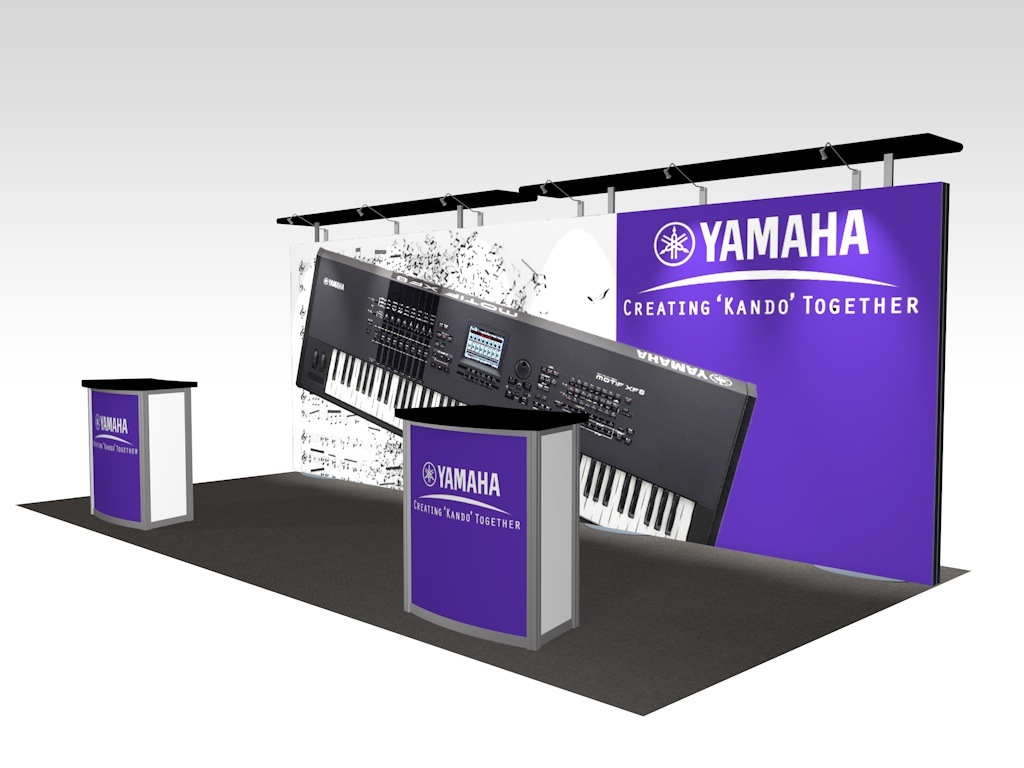 1. Cost
1. Cost
Plain and simple, renting displays costs less.
2. Invest Wisely
Renting displays allows you to spend more of your budget on your trade show graphics and messaging.
3. Flexibility
Different trade shows appeal to different attendees. Renting displays offers the flexibility of changing your display and graphics from show to show.
4. Overlapping Trade Shows
Don't choose between attending two important trade shows. Renting displays means you can have an effective presence at both shows.
5. Upgrading
Flexibility is important to every business or organization. When you rent your exhibit, you can change your display quickly because your resources aren't tied up in the structure. This gives you the freedom to target your marketing messaging and graphics for specific trade shows. Plus, renting means you can move into a larger space if and when you need to.
6. Installation & Dismantle Included
When you rent, install and dismantle can be included, eliminating one less hassle.
7. No Storage Expense
Storing a display can be expensive, prepping it can be time consuming, and shipping it can be confusing. When you rent, there is no storage expense and there are no delivery or prep hassles.
8. Testing
Renting offers the benefit of testing a trade show display before you invest in its purchase. When you make the decision to purchase, you will know you have made the right choice.
- I have reserved a space for our industry show. I need an island, but I do not have the budget to purchase one this year. What are my options?
 Renting an exhibit is the ideal choice in this situation. Renting is affordable, typically 30-40% of a purchase, and we have an extensive gallery of island and inline rental designs.
Renting an exhibit is the ideal choice in this situation. Renting is affordable, typically 30-40% of a purchase, and we have an extensive gallery of island and inline rental designs.
If you don’t see something you like, no problem. About 50 percent of our rentals are new designs or modifications of existing designs. If it makes sense for you, and it makes sense for us, then we’re happy to create a unique configuration that meets all your trade show marketing requirements.Just give us a call so we can begin designing the exhibit that matches your budget and marketing needs.
- Are there rental accessories such as lights, table tops, cases, pedestals, and workstations?
Yes, these are over 100 options located in the Rental Accessories Gallery. Don't see exactly what you need? Give us a call.
- Will I own the graphics if I rent an exhibit design?
Yes, the graphics are purchased. This is an important distinction, especially when comparing a rental vs. a purchase. When you rent, you only rent the hardware, not the graphics. However, if you re-rent the same exhibit and reuse your graphics, you can subtract the cost of the graphics, making the second rental less expensive.
- Does it ever make sense to combine some rental components with an existing exhibit that we already own?
Many exhibitors blend rental components with their existing exhibit. For example, your exhibit may include the main structure, like a tower and a conference room. Renting the workstations, kiosks, or other accessories will allow you to mix and match components depending on your show requirements. In addition, it allows you to “test-drive” components to see if there’s a long-term need.
- Do rentals offer more design flexibility and less hassle?
Yes, with rentals you can literally change your exhibit design for every show. Plus, you will never have storage costs or staging issues to deal with.
- Are multiple show discounts available for rental exhibits?
Yes, many rental exhibit suppliers offer discounts for multiple show commitments depending on the show dates and locations. It is definitely worth asking about.
- How will I be assured of a high-quality exhibit and that the graphics will fit correctly?
Always ask for examples and references. Professional rental suppliers will provide you with detailed staging photos and/or a live video preview before the exhibit ships to show. For larger island designs, consider scheduling an in-person preview.
- Is I & D (installation and dismantle) typically included with rentals?
Many rental providers offer full turnkey services. Either way, remember that there’s a cost to I&D whether it’s a line item or buried in the cost of the rental. Always cover this and any other services you want with your rental supplier.
- If I choose to use my own labor company are clear setup instructions typically provided.
Yes, most exhibit companies provide setup instructions. However, some are better than others. Make sure you see examples from past projects to make sure they are detailed and complete. Also make sure that they provide detailed diagrams and staging photos, and that someone from production is available 24/7 to answer a call with questions during the setup. Sometimes a quick call can save hours of labor on the show floor.
- How will I know that everything is packed up and included in the shipment?
It’s best to use a vendor that provides a complete inventory list with all of the components checked off by the production team as they pack the crates before shipping. Ideally, they will provide packing photos that show each layer of components in every crate(s). You need to be confident that every part and component is packed and ready to go when the labor team starts the setup.
- When I rent an exhibit, am I responsible for damages that may occur during the set-up or take-down? If so, what is typically considered wear and tear versus outright damage?
Rental vendors usually understand that their exhibit components are going to suffer some normal scuffs and scratches. With that said, when the scuffs and scratches turn into gouges and holes, there’s often a repair or replacement fee to cover costs. But if the exhibit vendor provides the installation and dismantle service, any damage fees would more than likely be paid by the labor company.
- For multiple show rentals, do rental companies offer storage services if I choose to reuse the same graphics?
Yes, a lot of companies do offer storage services. Many will store the graphics at no charge if there’s a commitment to re-rent the same exhibit design for a future show or shows. Always determine what you would like to do with the graphics before shipping the exhibit to the show. If you decide to take the graphics with you after the show, you may need to request special packaging. This won’t be necessary if you make arrangements to ship them back with the exhibit.
- Am I responsible for coordinating the round-trip shipping of a rental?
Your exhibit provider usually offers shipping services, but most are flexible about shipping arrangements.
You will definitely want to discuss whether it makes more sense to go direct to the show or to the advanced warehouse. There are multiple scenarios to consider when making this decision. It often depends on how many days there are between the advanced warehouse deadline and the show date. The rental period (or time the vendor allows the exhibit properties to be out) also comes into play. Review all of this and make the appropriate decisions based on your specific show.
- How much customization is typically offered with rental exhibits?
It is virtually impossible to walk a show floor today and identify which exhibits are rental versus purchased. Most rental designs have some customization, and many are custom designed for specific companies and specific shows.
Quite often, a few custom elements added to the design can give the entire design a custom look even if it’s as simple as some colorful laminated workstations, shelves, or a reception counter. Custom laminated soffits and backlighting are also nice touches that are inexpensive and well worth the investment. As a bonus, if you re-rent the same exhibit, your second rental will most likely be less expensive, since your first rental covered the cost of those custom components.
Product Warranty
Classic Exhibits Inc. warranties the performance of its portable, modular, and custom hybrid systems during normal use, excluding excessive wear and tear, as per the instructions. This covers the workmanship and locking systems as long as the exhibit has a useful life. All remaining parts are covered against defective materials or workmanship as long as the exhibit is in service. The warranty is transferable should the product be sold or assigned to another party.
The manufacturer cannot be held responsible for damages due to abuse, misuse, or shipping damages. This warranty does not cover laminate cracks and chips, wood crate and roto-molded case damage (excluding workmanship), aluminum extrusion scuffs, mars, and scratches from normal use, and graphics wear and tear or misuse. The manufacturer is not responsible for lost or missing parts once the owner has assembled, accepted, and used the product.
Should there be any questions regarding the warranty, please contact your local Classic Exhibits Distributor.
Lead Time
The lead time for the RE-2107 | Gravitee Lightbox is 15 - 20+ Business Days - Click for Details.
- Suggested lead times may vary depending on current orders. Please check with Customer Service.
- Production lead times are based on business days and DO NOT include any shipping days.
- Production-ready artwork (when applicable) must accompany the order confirmation. Delays in uploading artwork may lead to expedited charges or shipping changes.
- No order will be released to Production without a signed order confirmation.
- Shipping is based on the availability of materials and graphics. Additional charges may apply if materials or graphics must be expedited.
- Standard lead times do not apply to orders of multiple quantities.
Exhibit Weight
- Dimensional Weight vs. Actual Weight: Dimensional weight is defined as crate or case size. On most air shipments, the dimensional weight exceeds the actual weight
- Portable Cases vs. Wood Crates or Molded Tubs (where applicable): Exhibit designs that require one wood crate would require multiple portable cases. Selecting one vs. the other affects the total weight (dimensional or actual).
- Freight Carrier: LTL carriers (Less than Truckload) quote freight based on space used. UPS, FedEx, and air freight carriers quote freight based on either the dimensional or the actual weight of the shipment.
- Freight Service Level (number of days): Service levels range from Same Day Delivery to Two Week Delivery.
Electrical/Cord Management
- Inline vs. Island Displays
- Lead Retrieval Devices
- Computer and Monitor Cables
- Demo Equipment
- Overhead Lighting
- Grommets and Grommet Placement in Counters
- Overhead vs. Floor Power Supply
- Flooring and Electrical Wiring
- Options for Hiding Cords and Cables
- Flat vs. Round Electrical Cords
- Multi-Plug Outlets and Extension Cords